
Mythswayer
A downloadable game for Windows
Dive into Mythswayer, a turn-based rogue-lite where every run is a new adventure through magical tomes filled with danger, secrets, and powerful discoveries. With procedural generation, deep character progression, and the unique Inscribing mechanic—where you reshape the world through arcane symbols—every playthrough feels fresh and rewarding.
Whether you’re a casual player looking for a fun challenge or a hardcore strategist craving depth, Mythswayer has something for you.
If you love tactical combat, rogue-lite challenges, and high-fantasy adventures, get ready to inscribe your own legend in Mythswayer!
Share your thoughts and join the fellowship on Discord → https://discord.gg/tbzyynac
Controls
Spells can be selected in two ways:
Hold the Q key briefly to bring up the spell bar, then use A, S, D to navigate or simply left-click on a spell.
Or use F2 for Arcane Bolt, F3 for Arcane Shield, and F4 for Time Wrap directly.
💡 Note: This is the first iteration of the keybindings. Full keyboard/mouse and controller support will improve usability in future versions.
■ Character Attributes
You can allocate points under Primary Attributes / Skills on your character screen. For a Mage, we recommend:
A. Arcana – Grants +1 HP, +1 Tempo, and +3 Focus per rank
B. Finesse – Grants +2 HP, +2 Tempo, and +1 Focus per rank
If survivability is a priority, invest in Vigor, which grants +4 HP and +1 Tempo per rank.
🧪 Many items also boost these attributes depending on their rarity and stats.
■ Combat Basics
Main rule: If you run out of Tempo, end your turn by pressing ENTER or clicking the End Turn button.
Your character can only move or act as long as they have Tempo remaining.
🏃♂️ Tip: If you're near an Exit (marked with a green arrow), you can flee to the adjacent map.
■ Spell Usage
Arcane Bolt – A magical projectile that can hit enemies even without Line of Sight.

→ Press F2, or hold Q, navigate with A/S/D
→ Press Q again to enter targeting mode
→ Rotate target with A/D, cast with F
Arcane Shield – Currently self-cast only. Grants both physical and magical protection.

→ Use F3 or hold Q, navigate to the spell
→ Target yourself, confirm with F
Time Wrap – A spell with dual-purpose effects.
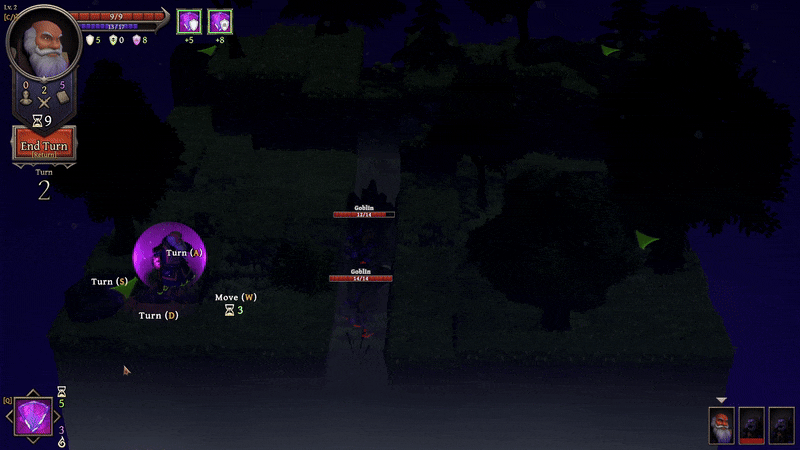
→ Cast on enemies to increase their Tempo cost
→ Cast on yourself to reduce your Tempo cost
→ Use the same selection method as above
■ Targeting & Hit Chance
When targeting (rotating with A/D), a stats window appears next to the enemy.
⚠️ Note: The window disappears if you move the mouse.
The percentage displayed indicates your hit chance.
■ Additional Tips
Lootables such as equipment and consumables (e.g. potions) are essential.
You can use potions before or during combat.
You cannot change gear while in combat.
| Updated | 18 days ago |
| Status | Prototype |
| Platforms | Windows |
| Rating | Rated 5.0 out of 5 stars (2 total ratings) |
| Author | Angry Cat Studios |
| Genre | Adventure |
| Made with | Unity |
| Tags | Fantasy, Roguelite, Turn-based, Turn-Based Combat, Unity |
| Average session | About a half-hour |
| Languages | English |
| Inputs | Keyboard |
| Links | Bluesky, Twitter/X, Discord |
Download
Development log
- Walkthrough video for Mythswayer Demo No. 2.25 days ago
- Mythswayer Alpha 2 Update — Refining combat29 days ago
- Reiterating core systems – the strive for a balanced system36 days ago
- Choose your stats. Shape your skills.38 days ago
- Not all paths are visible. Some you must uncover…40 days ago
- Turn-based tactics meet rogue-lite in our new project: #Mythswayer42 days ago
- Every move counts. Plan. Strike. Survive.43 days ago
- Don’t forget to loot and upgrade your gear!44 days ago

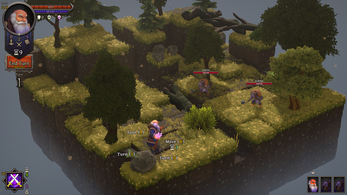



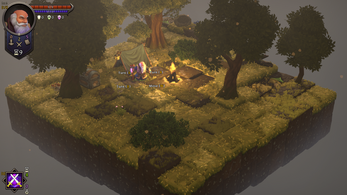


Comments
Log in with itch.io to leave a comment.
Awesome, keep going , awaiting for beta!
Thx! ;)
It was quite fun, can't wait to see where this goes!
Thanks! We're working on the next update, stay tuned! ;)
I am pretty excited about where this project will lead you. The prototype feels early but so promising! I want to play more and check the next udpdates for sure!
NB: The control felt unusual at first. Do you plan to have a gamepad-first game with this one?
Many thanks! Yep, we plan to add controller support. ;)
Love this prototype !
Give it a try if you like tactical combat!
Thank you so much! ;)